About SOLA G2
KMZ Converter for Google Earth 4.
You can convert major 3D File format to Google Earth 4 format with 'SOLA G2'.
Supported 3D Formats
- Autodesk *.FBX (2006.11)
- 3D Studio *.3DS
- Wavefront *.OBJ
- Autodesk *.DXF
- Collada *.DAE
Windows Requirement
- XP Service Pack 2 or later, Vista
- Internet Connection
Mac Requirement
- OS X 10.4 or later
- Internet Connection
Get the Registration Key
There are 2 types of licenses: Free and Pro.
| SOLA G2 Free License: personal use Price : Free |
Join the SOLA G2 License System solag2-register@eee-craft.com You will recieve the registrarion key soon. |
| SOLA G2 Pro License: commercial use Price : $50 ( per single computer ) additional features: Drag&Drop, CommandLine *Before purchase it, you should test it enough in your project. |
After confirming your order, we'll send you the registration key by e-mail. |
Download
- for Windows - 4.64 MB (4,875,755 byte)
- for Mac - 12.7 MB (13,409,054 byte)
History
-
08/05/23
- Version 2.1.2
- fixed error with a model that have 0 materials.
- fixed error with a model that have 0 meshes. -
08/05/21
- Version 2.1.1
- FBX Material Transparent, KML Model update
- rePackaging Document files -
08/05/16
- Version 2.1
- negative values Fixed -
08/05/14
- Version 2.0
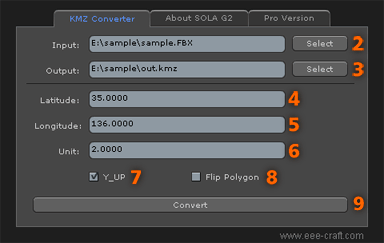
General Usage
- Launch SOLA G2.
- Select a 3D File to open.
- Select a KMZ File to save.
- Edit the Latitude Value.
- Edit the Longitude Value.
- Edit the Unit Value.
- If your 3D File is Y_UP, check the box.
- If you want to flip polygons, check the box.
- Click the Convert Button.
For Pro Users
Pro Users can use two functions further: Drag&Drop and CommandLine
Drag & Drop Conversion
Drag-Drop a 3D File to SOLA G2 icon. KMZ file is created in the same directory. The last parameter is used.
Command Line Conversion
Use SOLA G2 with various programs. You can build SOLA G2 into your automation program. Launch SOLA G2 with 7 arguments: String inputPath, String outputPath, Float Latitude, Float Longitude, Float unit, Bool Y_Up, Bool Flip.
> "SOLA G2.exe" "E\foo.obj" "E\foo.kmz" 35.6409 139.713 2.0 1 0
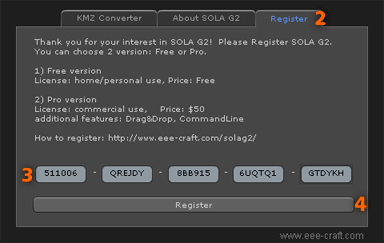
Registration
- If you do not have a registration Key, Get the Registration Key.
- Select "Register" TAB.
- Enter your registration Key.
- Click Register Button.
- If successful, Tab text of "Register" will be changed to "Free Version" or "Pro Version".
Legacy product
Here is an older version: SOLA G1 - KML Converter.
About Us
E-CRAFT specializes in the technologies for Virtual Reality and Landscape design. Located in Japan. Our product is a by-product of our VR business. If you have questions before or after placing an order, please contact us at E-Mail Form or info@eee-craft.com.